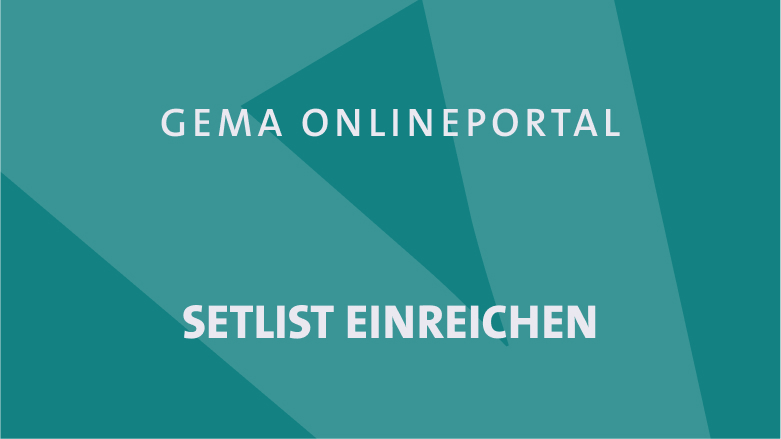Polyphonic and easy to conduct: our services in the Online Portal
The dashboard
By means of the icons in the (red) header, you can switch the language from German to English. Switch to the dashboard for music users to submit an event notification, for example. In the lower part of the dashboard, you can find the section Additional GEMA services. If the service you are looking for is not listed in the dashboard at the top, you can find it here.


My royalties
By using the service My royalties, you can view how much revenue you have generated per year and the relevant income sources: Live, radio, TV/film, digital or international income. What are your most successful works? How much revenue did individual titles bring in and how often were they used? You can also see this at a glance. The numbers are presented to you in illustrative pie and bar charts.
My setlists
Concert over? Time to submit the setlist. If you perform your own works, you can do this instead of the event organiser. And it’s easy and comfortable to do by using the service My setlists: Enter the individual titles via the search function and add all required details step by step. Our tip: Save playlists you have created as a template.

My details
Has your name or address changed? Do you want to amend your contact details or your email address? You can quickly carry out all these tasks in the service My details. This eliminates the need to complete cumbersome forms and the inconvenience of sending them by post or email. You can also submit or amend bank and tax details.
My repertoire
The works you have already registered and an overview of audiovisual productions (e.g. films, series and commercials) where your works are used can be found in the service My repertoire. Using the 3-point menu, you can use your works as a template for new work registrations, make change notifications or add sound recordings. If required, you can also search for titles, work numbers, ISWC codes or participants in the overview.


My financial details
Work declaration
Royalties are only paid out for registered works. Submit your work declaration by using the service of the same name. First, you enter the creators, their roles and shares in the work, then the publishers with shares and the performers. Next, you add work details such as title and duration. Once the work has been registered, you can use Add work details to declare further works where the creator-publisher constellation is identical.
Did you know? You can also submit declarations of works for which you are the sub-publisher.


Sound file upload
Work classification


AV registration – for films, series and commercials
AV display: Search your works in films, series and commercials


Claims/complaints
Repertoire search
Who are the authors and publishers linked to a musical work? As a GEMA member, you get access to our Search repertoire function providing a more comprehensive access to our works database. This way, you carry out your research in a more differentiated manner. Your own works are also shown with the respective shares.

My communication
My sub-publishing agreements
As a GEMA publishing member, you would like to review your registered and currently valid catalogue agreements, export them, register new catalogue agreements or terminate them? In our online service My sub-publishing agreements you will find all the information about your catalogue agreements, both for your own catalogues and for international catalogues.
By the way: You can also find the schedule number here. It is best to register your new catalogue agreements via this service first and then your works.


Identify usages
My portal permissions