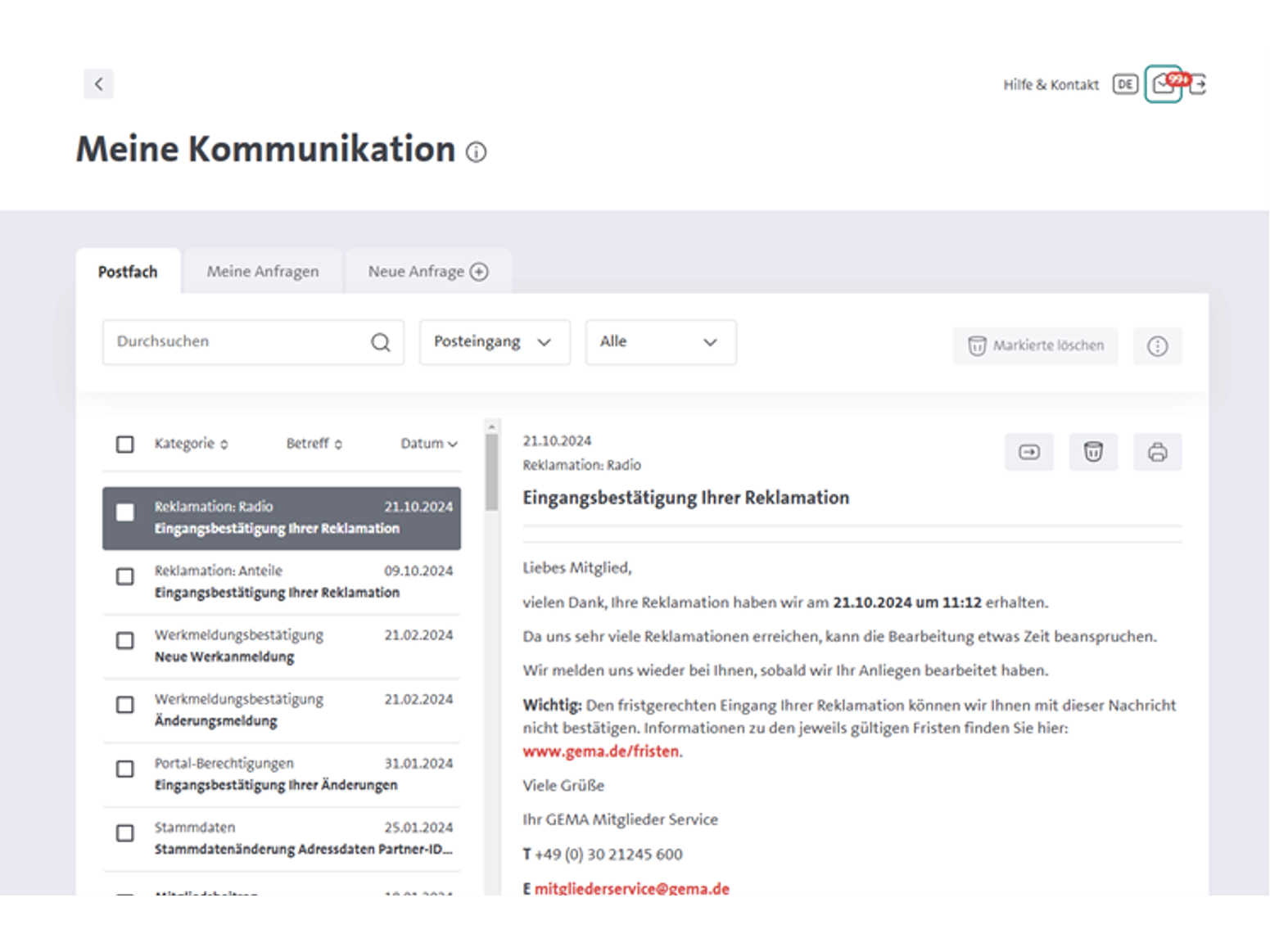My communication
Faster solutions for your matter, more overview – in My communication
From now on, you can access the new functions New query and My queries in the GEMA Online Portal under My area > My communication. Both are linked to your mailbox. This replaces the previous contact form. Due to the new functions, you get a fast and specific solution for your matter. You can also check the status of your query at any time and track all of your communication in the Online Portal with us.
New query
You have a query regarding a royalty payment? Regarding dates or deadlines? Or you need some advice? When you have queries of any kind go to the GEMA Online Portal, in My area under My communication and start a New query. Now, all the topic areas are shown in an overview. You can limit your topic by using a two-tiered selection. For the selected topic, you will get suggested solutions:
- Either launch the directly applicable GEMA online service.
- Or read up on suitable explanations in the GEMA help centre.
If both solution approaches do not lead to the desired outcome, you can send free text queries to our Member Services on specific topics .
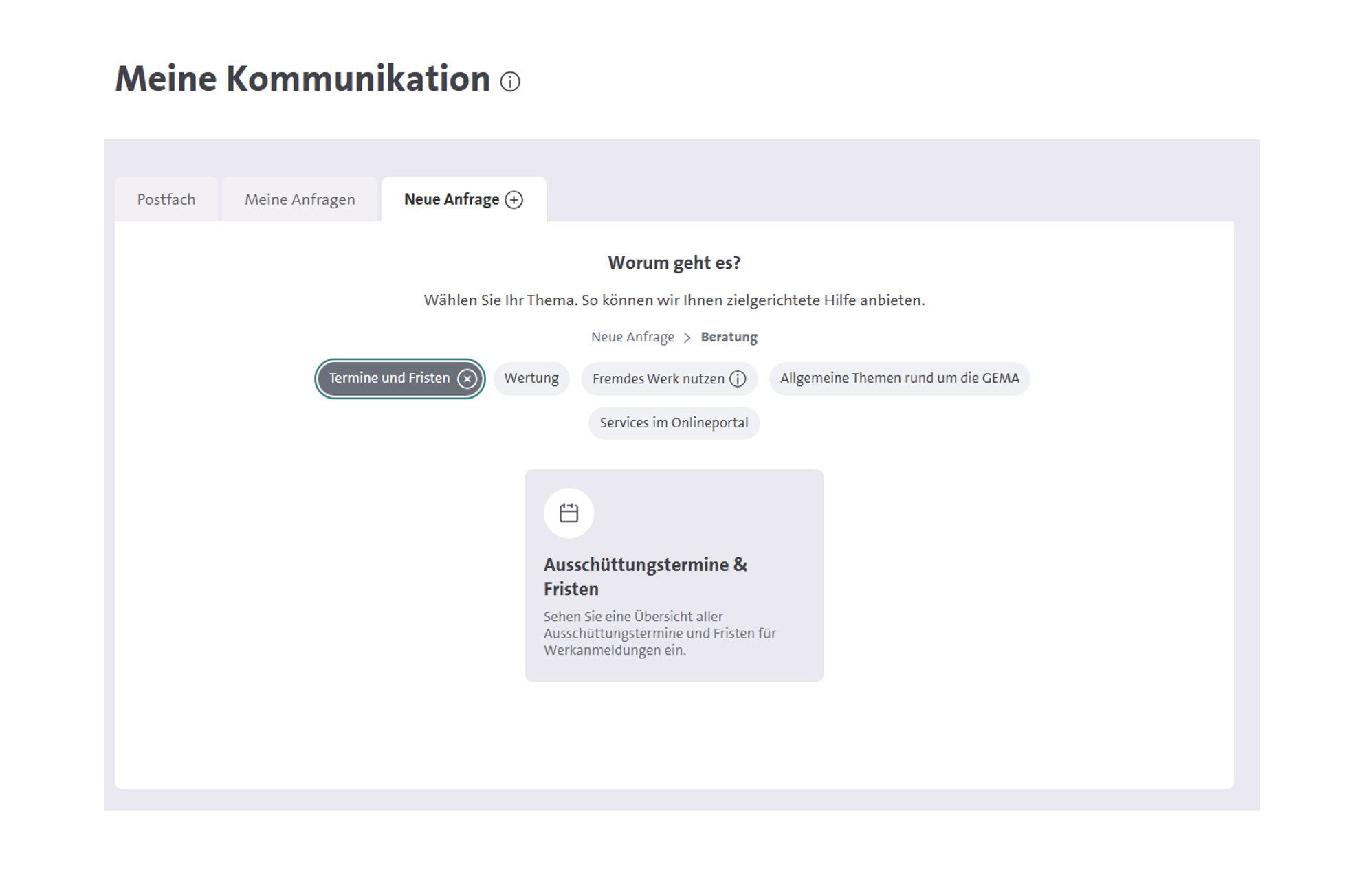
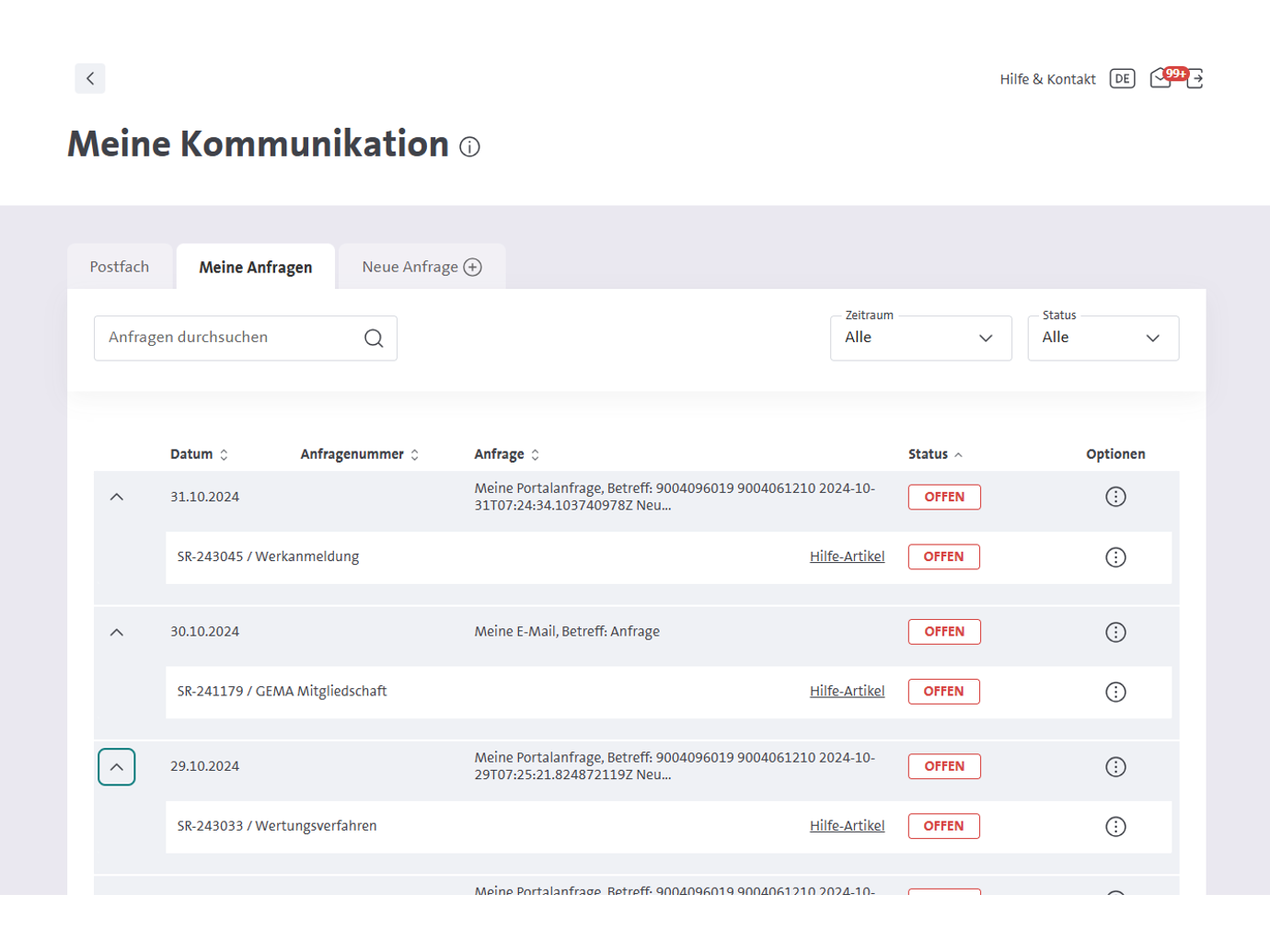
My queries
All queries sent to us, whether by email, letter, Online Portal and even by phone – are shown in My queries. This means that you can retrace exactly which queries you have submitted and their respective status. This creates a new and clear overview.
Your advantages:
- You see all queries and the topics contained in them as well as their status.
- Unique reference numbers facilitate communication.
- You can provide feedback to open matters in a 3-point menu. You can also withdraw the query, if it has resolved itself in the meantime.
Not contained in My queries are:
- Old queries which were submitted prior to the launch of the new system on 27 November 2024.
- Queries submitted via the GEMA online services such as My claims. These will be shown in the respective areas in the Online Portal (such as claims).
Simple jump-off into the mailbox - and answer directly
Moreover, you can jump off into the respective mailbox communication directly from the query. And it is just as easy to return from the mailbox back to your query. What’s important here is that only communication made via the Online Portal is included in the mailbox. Emails or letters cannot be shown.
Reply directly to messages from GEMA - this is possible in the improved mailbox.